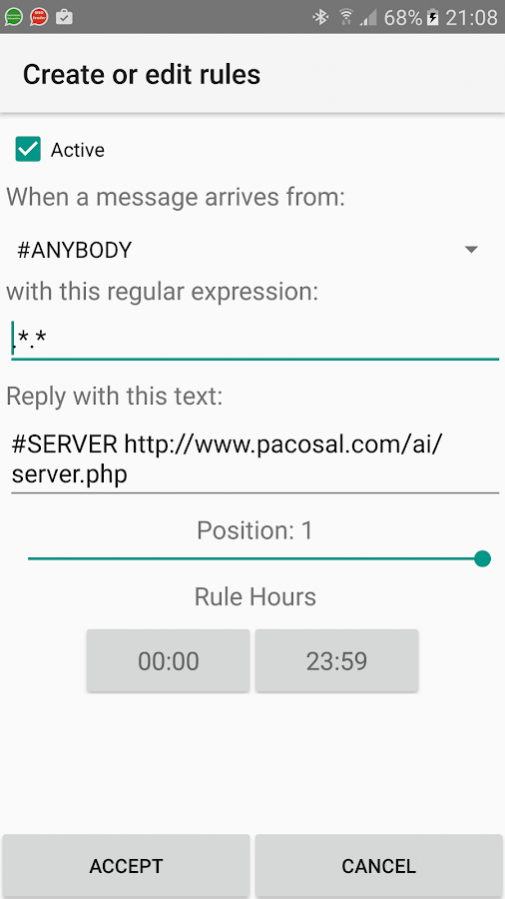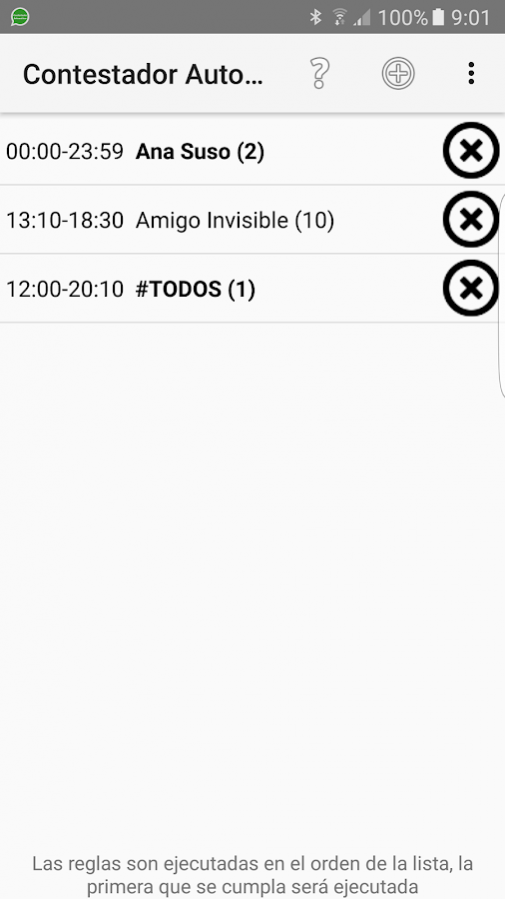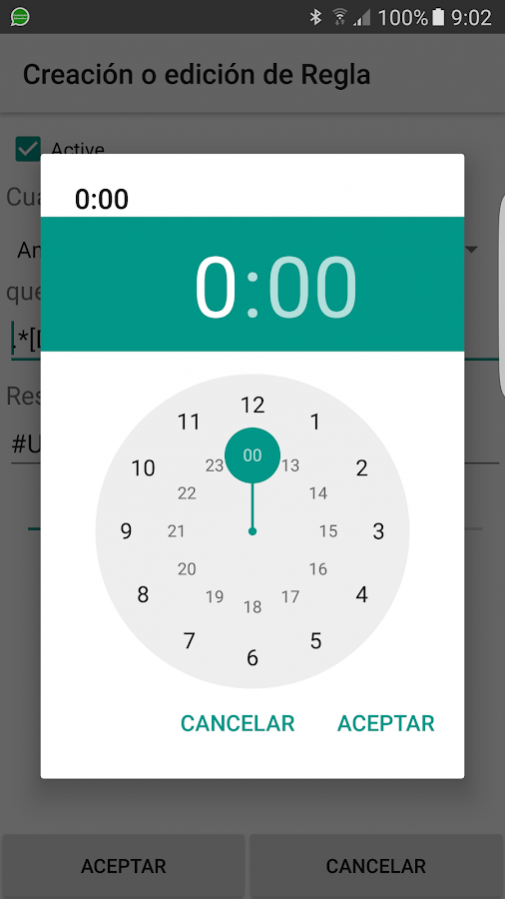Auto Reply for WhatsApp 2.6.5
Free Version
Publisher Description
With this App you can automatically reply to the Whatsapp messages you receive. It is based on rule making. You can name the rules and each rule saves the number of times it has been executed.
✔ You can answer a specific contact to a contact group or Whatsapp group.
✔ You can reply only if the received message contains the words you want. For this you can use regular expressions.
✔ You can answer the text you want, but there are also system replies to send your location, to make your phone ring, or to send the contact and message to an external system that processes it and sends another message back.
✔ You can make each rule active on any day of the week and within a certain time interval.
✔ You can put a delay in the answer.
✔ You can make the rules active for a certain period of time and deactivate them once executed until that time passes. In this way you can set several rules to the same contact that are executed one at a time to not always send the same reply.
More information in the App help.
There is a version of this App for Whatsapp for Business https://play.google.com/store/apps/details?id=com.pacosal.caw4b
Do you use Facebook Messenger? there is an Auto Reply App for Facebook Messenger https://play.google.com/store/apps/details?id=com.pacosal.cafb
Do you use SMS?, There is an AutoReply for SMS https://play.google.com/store/apps/details?id=com.pacosal.casms
About Auto Reply for WhatsApp
Auto Reply for WhatsApp is a free app for Android published in the Recreation list of apps, part of Home & Hobby.
The company that develops Auto Reply for WhatsApp is Bilbo Soft. The latest version released by its developer is 2.6.5.
To install Auto Reply for WhatsApp on your Android device, just click the green Continue To App button above to start the installation process. The app is listed on our website since 2018-03-06 and was downloaded 57 times. We have already checked if the download link is safe, however for your own protection we recommend that you scan the downloaded app with your antivirus. Your antivirus may detect the Auto Reply for WhatsApp as malware as malware if the download link to com.pacosal.ca is broken.
How to install Auto Reply for WhatsApp on your Android device:
- Click on the Continue To App button on our website. This will redirect you to Google Play.
- Once the Auto Reply for WhatsApp is shown in the Google Play listing of your Android device, you can start its download and installation. Tap on the Install button located below the search bar and to the right of the app icon.
- A pop-up window with the permissions required by Auto Reply for WhatsApp will be shown. Click on Accept to continue the process.
- Auto Reply for WhatsApp will be downloaded onto your device, displaying a progress. Once the download completes, the installation will start and you'll get a notification after the installation is finished.